 Excel
Excel  Excel
Excel  0
0 
Can you explain how the VLOOKUP function works in Excel and provide an example of its usage?
Please sign-in to view the solution
 0
0 
Describe how you would use Excel to perform tasks involving Pivot Tables, VLOOKUP, and Filters. Provide examples.
Please sign-in to view the solution
 0
0 
Written question: How would you forecast pricing for this particular model of TV based on this sales data from last year?
Please sign-in to view the solution
 0
0 
Perform the following tasks:
- Create a bar chart to visualize the total sales amount for each product.
- Use
VLOOKUPto find the sales amount of a specific product by itsProduct ID. - Apply conditional formatting to highlight the top 10% of sales amounts in the
Sales Amountcolumn.
Input:
sales_data in Excel has the following data:
| Product ID | Product Name | Sales Amount | Sale Date |
|------------|--------------|--------------|------------|
| 1 | Product A | 500 | 2023-10-01 |
| 2 | Product B | 300 | 2023-10-02 |
| 3 | Product C | 700 | 2023-10-03 |
| 4 | Product D | 600 | 2023-10-04 |
| 5 | Product E | 200 | 2023-10-05 |
Please sign-in to view the solution
 0
0 
Using the dataset above, write an Excel formula to calculate the total sales made by each salesperson. Provide the calculated total sales for "John."
Input Data:
Consider a dataset in Excel with the following columns: `Salesperson`, `Product`, `Quantity`, and `Price`.
**Data**
| A | B | C | D |
|------------|--------|----------|--------|
| Salesperson| Product| Quantity | Price |
| John | Widget | 10 | 15 |
| Jane | Gadget | 5 | 20 |
| John | Gizmo | 7 | 30 |
| Alice | Widget | 3 | 15 |
| Jane | Gadget | 10 | 20 |
Please sign-in to view the solution
 0
0 
What is the maximum number of IF statements you can nest within a single formula in Excel? Provide an example of a nested IF statement.
Please sign-in to view the solution
 0
0 
Write a SQL query to find the top 3 products based on total sales value.
Additionally, create a Python script to plot a line graph showing daily total sales over the past month.
Lastly, explain how you would use Excel to calculate and visualize the sales trend.
Input:
transactions Table:
| transaction_id | date | product_id | quantity | price |
|----------------|------------|------------|----------|--------|
| 1 | 2023-09-01 | 101 | 2 | 10.00 |
| 2 | 2023-09-01 | 102 | 1 | 20.00 |
| 3 | 2023-09-02 | 101 | 1 | 10.00 |
| 4 | 2023-09-02 | 103 | 3 | 15.00 |
| 5 | 2023-09-03 | 102 | 2 | 20.00 |
| 6 | 2023-09-03 | 101 | 2 | 10.00 |
Please sign-in to view the solution
 0
0 
Write an SQL query to calculate the probability that a user who logged in also made a purchase. Then, demonstrate how you would visualize this result using Excel.
Input:
user_events Table:
| user_id | event_type | event_date |
|---------|------------|-------------|
| 1 | login | 2023-01-01 |
| 1 | click | 2023-01-01 |
| 1 | purchase | 2023-01-01 |
| 2 | login | 2023-01-02 |
| 2 | click | 2023-01-02 |
| 3 | login | 2023-01-03 |
| 3 | click | 2023-01-03 |
| 4 | click | 2023-01-04 |
| 4 | purchase | 2023-01-04 |
| 5 | login | 2023-01-05 |
Please sign-in to view the solution
 0
0 
You are analyzing sales data and notice that there are anomalies in the data for several key regions over the past quarter. Specifically, the sales figures for certain products are either too high or too low compared to historical data. Describe a step-by-step approach to identify and address these anomalies using SQL and Python.
Please sign-in to view the solution
 0
0 
You are analyzing sales data and notice that there are anomalies in the data for several key regions over the past quarter. Specifically, the sales figures for certain products are either too high or too low compared to historical data. Describe a step-by-step approach to identify and address these anomalies using SQL and Python.
Please sign-in to view the solution
 0
0 
You are tasked with analyzing sales data for a retail company using SQL and Power BI. The dataset includes tables for sales transactions, products, and customer information. The goal is to create a comprehensive report that provides insights into sales trends, customer segmentation, and product performance.
Data Extraction and Preparation: Outline the SQL queries you would use to extract relevant data from the sales database. Include how you would join tables to gather information on sales transactions, product details, and customer demographics.
Data Analysis in Power BI: Describe the steps you would take in Power BI to visualize and analyze the extracted data. Include the types of visualizations you would create to showcase sales trends over time, customer purchasing behavior, and regional sales performance.
Insights and Recommendations: Based on your analysis, identify key insights such as top-selling products, customer segments with high purchase frequency, and regions with potential growth opportunities. Provide recommendations on strategies to improve sales and customer engagement based on your findings.
Please sign-in to view the solution
 Backend Engineering
Backend Engineering 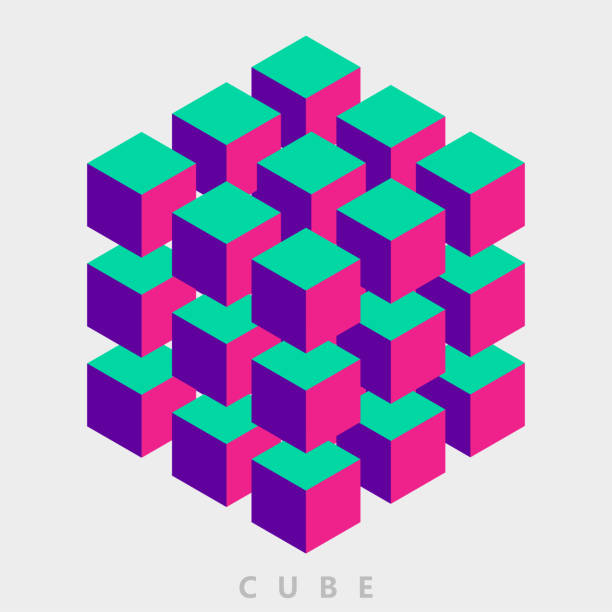 DevOps
DevOps  Data Science
Data Science 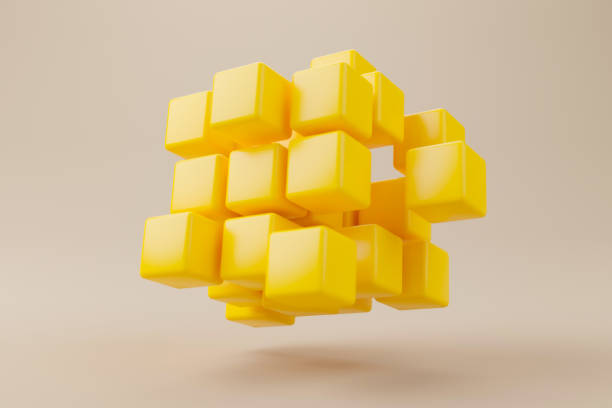 Data Engineering
Data Engineering  Data Analysis
Data Analysis  Quality Assurance
Quality Assurance  Project Management
Project Management  Product Management
Product Management 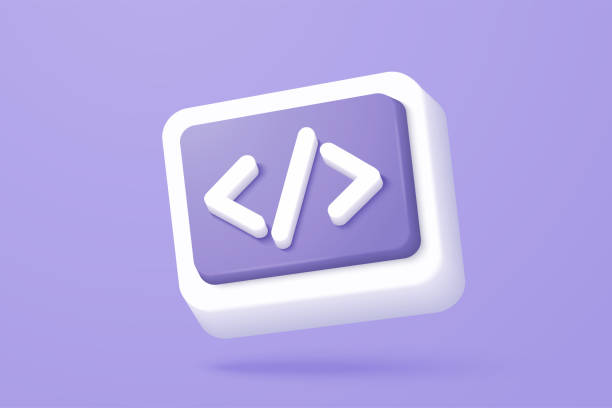 Frontend Engineering
Frontend Engineering